More and more companies are moving to hybrid working in the wake of the pandemic. What does this mean for the work environment and culture? And what kind of spaces support an agile hybrid working model?
At its best, a hybrid working environment is like a small town. A functional space offers various meeting areas, a lively city center with events and cafés, and quiet areas for concentration and relaxation. Moreover, in a changing world and looking from an economic perspective, it is essential to have an optimally sized and efficiently utilized space. Allowing freedom of choice in your work is an everyday part of workplace design. However, the most recent emerging issue is the commonplace of hybrid working that has emerged in the wake of the pandemic. Designers and companies are considering what hybrid working means and what is the best and most effective solution for both the premises and the company culture.
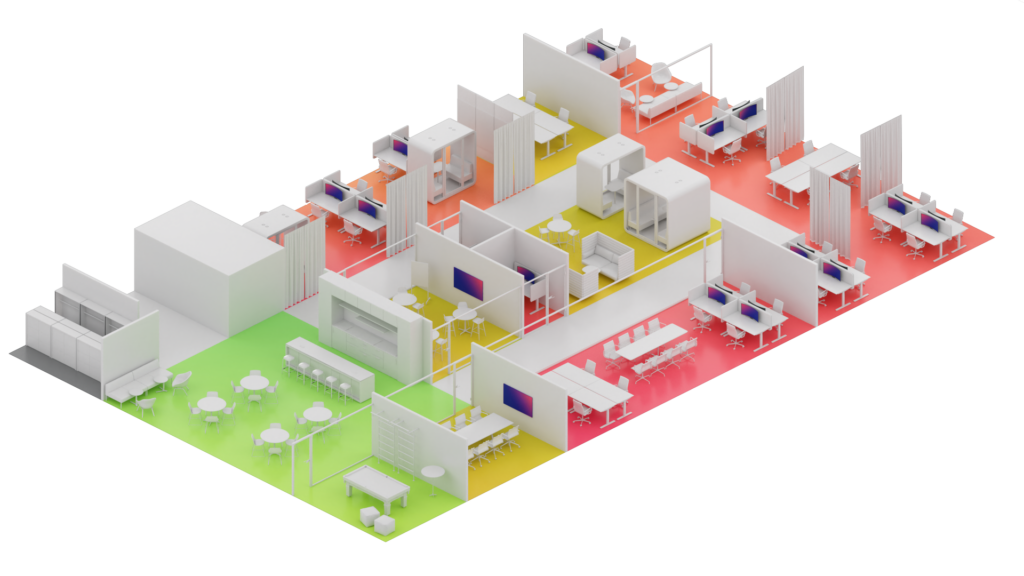
DIFFERENT WORKING ZONES
You can divide workstation areas into different sound zones in an activity-based office. Just as there are various residential areas around the city center and the freedom to choose where you feel comfortable, there should be freedom of choice in the working environment. A co-working space can be considered a community area of terraced houses. There is a good neighborhood feeling, a strong sense of community, and a common set of rules to keep the neighborhood pleasant. There are also a variety of clubhouses and courtyards for communal activities.
In addition to project rooms, the workplace environment can include more open and adaptable spaces to serve varying needs. These areas are characterized by the fact they are places where people can talk and where interaction is desirable. There are often open meeting spaces where a larger group can gather around a drawing surface to brainstorm or tables where people can gather to discuss. The area also has standard ergonomic workstations that cater to teamwork or independent work. Some of the furniture should be designed to be easily adaptable and movable so that you don’t waste time moving around in the face of rapid changes in the project and work needs.
It is easy to enable hybrid working in such an area, as the soundscape is already conducive to discussion. A versatile and adaptable collaboration area can, for example, have movable screens that can potentially be occupied or equipped with sensors that detect when a device is occupied. Alternatively, you can connect them like a meeting room – a screen is brought to a shared workstation and has video and audio capability. A continuous video and audio connection must be open.
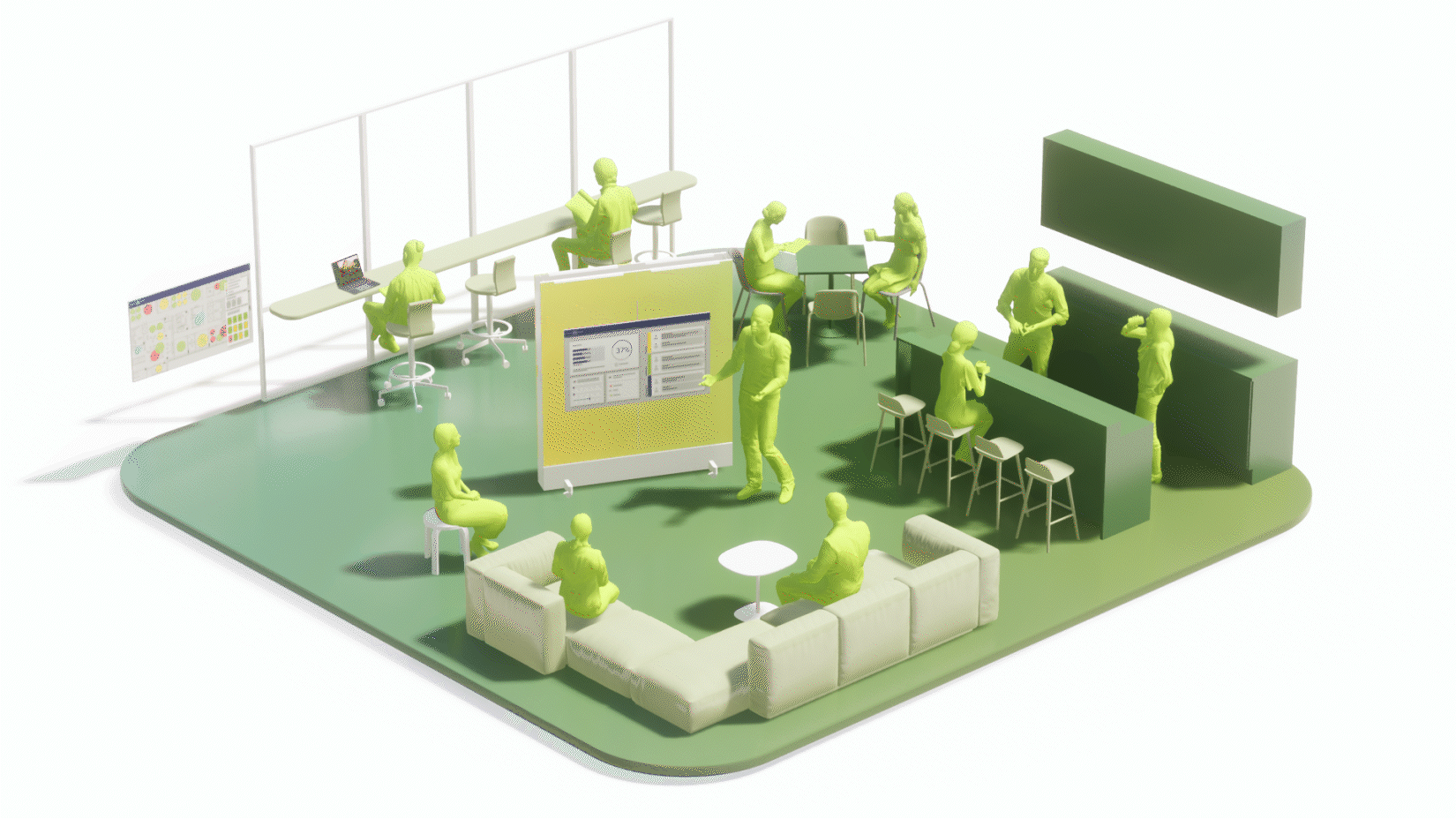
WORKING CAFE TO FOSTER COMMUNITY
The working café or cafeteria is a meeting zone and the first place you arrive when you come to work. It’s where you hear about the hot events of the day, have your morning coffee, meet colleagues and get to know new people quickly.
The larger meeting rooms are located in this zone so that when the crowd moves into the meeting rooms, there is no unnecessary hustle and bustle in the main work area. There are a variety of spaces suitable for meetings or socializing.
A large screen wall is often installed at the center of everything, making it easy to gather for briefings or monthly information sessions. Typically, events are streamed to allow remote participation.
In modern working environments, some cafeteria tables already have screens so that you can use them for different types of meetings during the day. Could these screens be equipped with video and audio connectivity so that a remote participant can easily join their team for coffee or lunch remotely? This way, people don’t miss out on the fun and camaraderie-building coffee breaks. Often, they are also a chance to talk about essential work matters.

SPACES AND PLATFORMS FOR HYBRID COLLABORATION
The space planned for limited collaboration moments is often a meeting room, project room, or other collaboration space. The difference between hybrid and traditional project work is more in the working methods than in the furniture. The furniture can be anything from a conventional meeting room to a more informal brainstorming space.
For example, the furniture and equipment in the room can consist of a project table, a screen with video capability, and a digital collaboration platform. The digital platform could be Miro, Slides, Docs, Powerpoint, or Howspace. Touch screens and whiteboards with video recording capabilities have also grown in importance, and options have increased. It is vital that all participants work on the same platform and that there is a continuous video and audio connection. Effective digital solutions allow the participants to be on an equal footing in work being done, and no one is just tagging along.

APPROPRIATE AV EQUIPMENT
All meeting rooms and pods should have video connections, and there should be a strong cultural preference for keeping cameras open. Communicating by voice alone misses a large part of the communication. The use of gestures and micro-expressions plays an essential role in communication
It would be best to keep cameras on, at least at the beginning of the meeting. If the video keeps breaking up, you can turn it off when you go into the presentation or work. For a more formal meeting, it’s good to open the video link when you’re speaking.
To ensure an excellent remote participation experience, it is also essential to consider lighting and sound. Those furthest away from the camera are often the most visible and the least audible.
HYBRID HOME BASES
A versatile office does not exclude designated workstations or team areas. Some teams have specialized equipment or tools that make a fixed designated area necessary.
The nature of the work determines the location of the team area. If the work is highly interactive, it is good to place designated team workstations in an area where collaboration and discussion are allowed. If, on the other hand, the work is mainly individual work requiring concentration, it is advisable to place the workstations in a quiet zone. In the case of interactive home bases, hybrid teamwork can be enabled similarly to in an open interaction zone.

ACOUSTIC SOLUTIONS AND NOICE CONTROL
Acoustic elements and room dividers on wheels are becoming more and more necessary in cooperation in hybrid work. You should pay particular attention to the space’s acoustics in collaborative spaces. Bringing a remote connection into an open space increases the noise level of the area compared to everyday speech. Typically, one’s voice use is related to the sound environment of the room, but with remote communication, such a context is missing
It is also worth considering the use of headphones, but for full-time work, this is not the best solution. Zoning the room into different sound zones is more effective. You can create zones where talking and remote working are allowed, and separate zones where the sound environment is calmer and the work is mainly more focused on individual work. For example, you can divide rooms with phone booths and pods, serving remote meeting and call needs and allowing for confidential discussions. You can also cover the outer surfaces of the pods with materials that improve acoustics and thus cut off the sound transmission in the open space.


Does your worksplace support hybrid working or do you need some help planning? Contact us to talk more about it!



